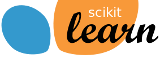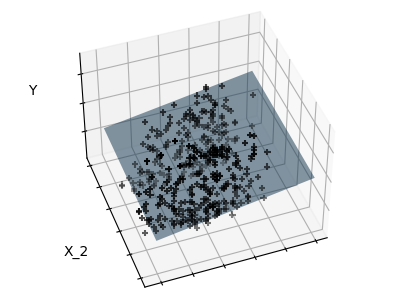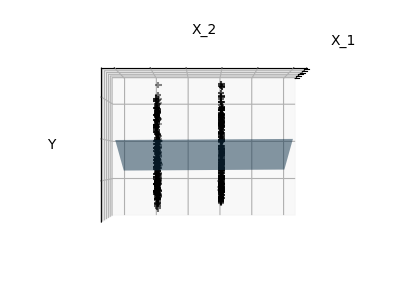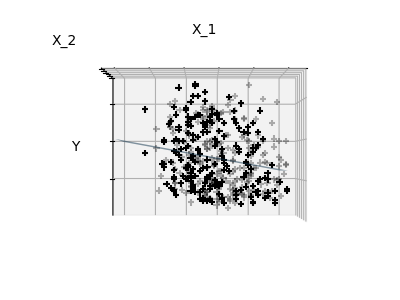Nota
Haz clic en aquí para descargar el código de ejemplo completo o para ejecutar este ejemplo en tu navegador a través de Binder
Ejemplo de sparsity: Ajustar sólo las características 1 y 2¶
Las características 1 y 2 del conjunto de datos de la diabetes se ajustan y se grafican a continuación. Esto ilustra que, aunque el rasgo 2 tiene un fuerte coeficiente en el modelo completo, no nos da mucho respecto a y cuando se compara con la característica 1
print(__doc__)
# Code source: Gaël Varoquaux
# Modified for documentation by Jaques Grobler
# License: BSD 3 clause
import matplotlib.pyplot as plt
import numpy as np
from mpl_toolkits.mplot3d import Axes3D
from sklearn import datasets, linear_model
X, y = datasets.load_diabetes(return_X_y=True)
indices = (0, 1)
X_train = X[:-20, indices]
X_test = X[-20:, indices]
y_train = y[:-20]
y_test = y[-20:]
ols = linear_model.LinearRegression()
ols.fit(X_train, y_train)
# #############################################################################
# Plot the figure
def plot_figs(fig_num, elev, azim, X_train, clf):
fig = plt.figure(fig_num, figsize=(4, 3))
plt.clf()
ax = Axes3D(fig, elev=elev, azim=azim)
ax.scatter(X_train[:, 0], X_train[:, 1], y_train, c='k', marker='+')
ax.plot_surface(np.array([[-.1, -.1], [.15, .15]]),
np.array([[-.1, .15], [-.1, .15]]),
clf.predict(np.array([[-.1, -.1, .15, .15],
[-.1, .15, -.1, .15]]).T
).reshape((2, 2)),
alpha=.5)
ax.set_xlabel('X_1')
ax.set_ylabel('X_2')
ax.set_zlabel('Y')
ax.w_xaxis.set_ticklabels([])
ax.w_yaxis.set_ticklabels([])
ax.w_zaxis.set_ticklabels([])
# Generate the three different figures from different views
elev = 43.5
azim = -110
plot_figs(1, elev, azim, X_train, ols)
elev = -.5
azim = 0
plot_figs(2, elev, azim, X_train, ols)
elev = -.5
azim = 90
plot_figs(3, elev, azim, X_train, ols)
plt.show()
Tiempo total de ejecución del script: ( 0 minutos 0.390 segundos)